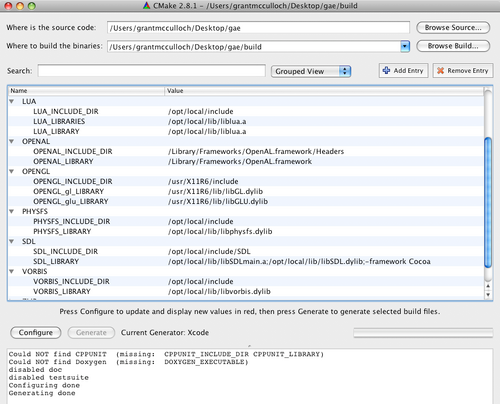| This article or section may be outdated.
You can edit this page to improve it.
|
GAE, or the Glest Advanced Engine, is open source like its predecessor, so has its source code available to compile. This page goes over the compiling process for GAE in Macs. Compiling for Linux or Windows can be found on their respective pages.
Prerequisites[]
Checkout the source[]
Navigate to where you would like to place the project in your filesystem, and git clone:
git://glestae.git.sourceforge.net/gitroot/glestae/glestae
Dependencies[]
- port install libsdl
- port install libogg
- port install libvorbis
- port install lua
- port install physfs
Compiling[]
- Use the custom GAE OpenAL framework. Do not use the OpenAL Framework from Creative (its for PPC), and do not use the one provided by Macports (it contains bugs).
- Run the CMake GUI, set the source directory to the location you checked out the source, and set the build directory to the same + /build, press configure and select the XCode generator.
- In the CMake GUI, set GAE_DATA_DIR to point to $Checkout dir$/data/game. Press configure again and then generate.
If all goes well, a CMake grouped view might look something like this:
The XCode project will be located in the build directory, load it up and build.